Artificial lights
In addition to natural lighting, the correct management of artificial light sources is very important. A well-lit space can give a pleasant feeling to those who look at it. It can help to highlight important parts of the room. By playing with light and shadow reflections, you can make the final result more exciting.
Start with lighting the darker parts of the room, then use spots, for example, to brighten up the more interesting parts of the room (e.g. a wall painting) and so on, taking care not to over-light the scene. If you reduce the intensity of the shadow, you 'flatten' your image.
Also turn on the "Lamp" and "Curtains" layers.

We have three groups of light sources: a floor lamp in the balusters, a small table lamp on the bookcase and 2 large pendant lamps. In the separate rendering window, turn off the Lights display and start rendering.
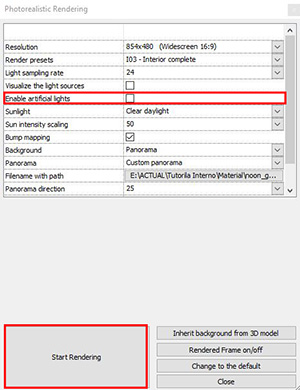

Render image with lights switched off
The picture still shows only natural lighting, regardless of whether the lights were on.
In the render window, under Details, turn on Enable Artificial Lights and restart the render.
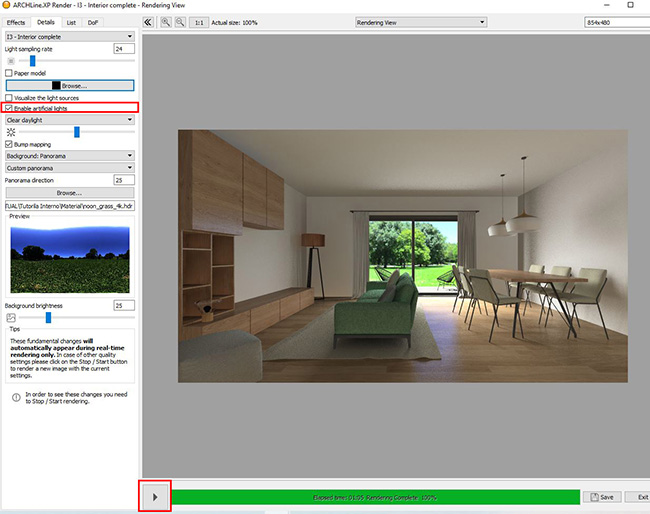

Render image with lights switched on
If you compare the two pictures, you can see that the small lamp and the floor lamp are very good at illuminating the dark parts of the scene. The 2 large pendant lights can be switched off, because this part of the room is already illuminated by the sun. Let's make a rendering anyway. Remember to turn the lights back on in the separate render window.
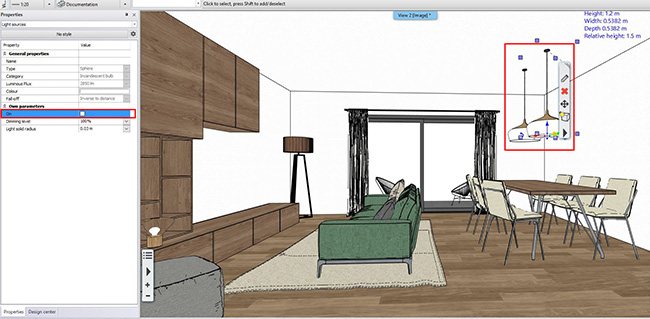
Switch off the 2 pendant lights

So the lighting of the scene is right.
Create the Final render image.

 ENG
ENG  ITA
ITA 