Final render image
Let's also turn on the last layer on which the accessories can be found: „Accessories”

In the standalone render window, enter the following values:
Resolution: 1280x720
Light sampling rate: 64
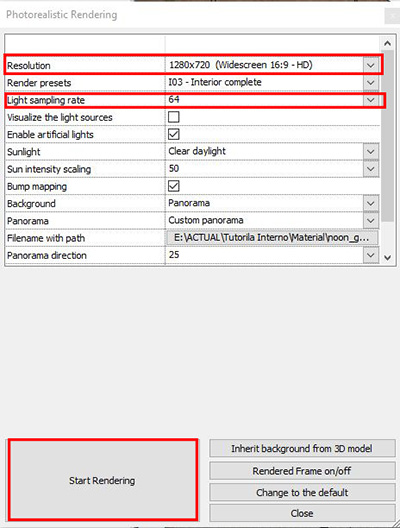
Let's start the rendering. The larger size of the image and the higher sample size make it easier to check that everything is correct. However, more render time is needed.
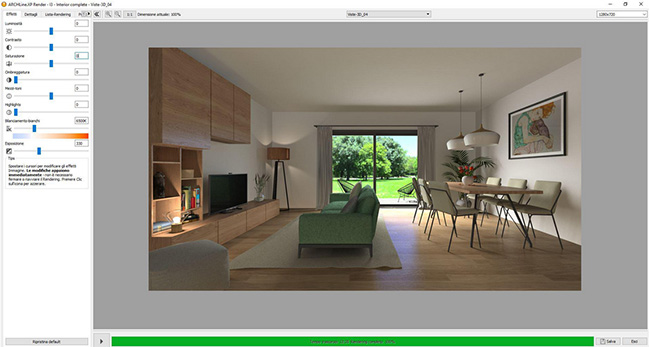
If everything is OK, you can set the final render values in the rendering window.
Resolution: 1920x1080
Light sampling rate: 128.
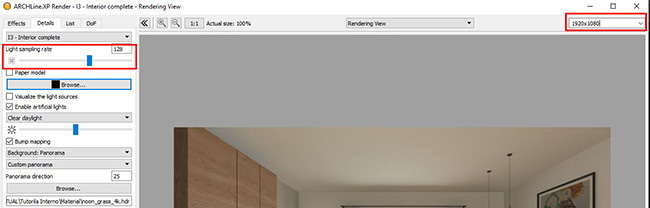

The end result may still look bleak. Now set Effects to the values below.
Of course, if you want the image lighter or darker, you can change them.
Always set the Exposure first so that the image is bright enough. Adjust the other values very gently.
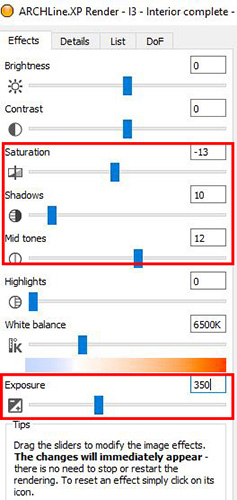

Final render image with effects

 ENG
ENG  ITA
ITA 